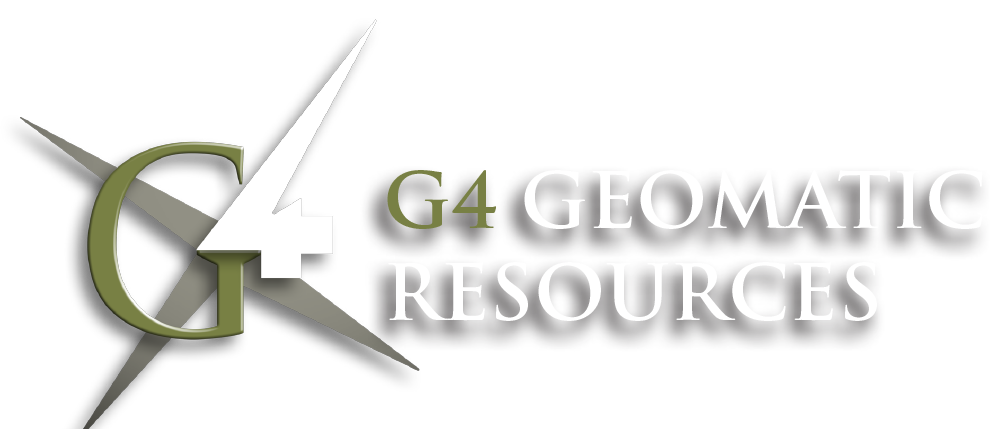Description
POINT CLOUD PLUG-IN FOR REVIT
Leica CloudWorx for Revit is a breakthrough plug-in for efficiently using rich as-built point cloud data, captured by laser scanners, directly within Revit for better BIM modeling of existing buildings. This is useful for a wide range of BIM activities including retrofit design, construction and operations, and lifecycle asset management of the building. It provides a virtual visit to the site within Revit with a complete view of the captured reality.Users take advantage of the familiar Revit interface and tools to shorten the learning curve for working with laser scan data. Leica CloudWorx and the powerful Leica Cyclone and new Leica JetStream point cloud engines let Revit users efficiently visualise and and create BIM models from large point cloud data sets. Users get all the advantages of a high-performance point cloud application directly within Revit. Additional tools in CloudWorx for Revit provide for accurate fitting of steel, flanges, pipes, and 2D lines, or placement of walls, floors, structural members, doors, windows, mechanical equipment, and more. And CloudWorx for Revit allows direct import of COE models from Cyclone, and/or export of Revit models as COE. This allows users to bring light-weight Revit-created models into Cyclone for additional analysis or publication of the models in TruViews.
Features and Benefits
- Optional LGS File, Cyclone, JetStream or ReCap data source
- JetStream and LGS offer unparalleled speed and fidelity of viewing over alternative sources
- Work in Revit with point clouds from any laser scanner or point cloud-creating 3D sensor
- Eliminate the need for time-consuming export/import processes of point cloud file formats
- Manipulate and navigate large point cloud data sets faster, including slices, sections, and limit boxes
- Place any Revit model item (walls, floors, structural members, etc.) from picks on the point cloud
- Steel, flange, automatic pipe, and 2D line fitters
- Catalog fitting for intelligent as-builts
- Model “out of plumb” walls
- Cyclone COE model support with direct import/export
- Clash Manager for clash and anti-clash detection with export utility for easy reporting
- Set Building Levels directly from the point cloud
- Set Work Planes from the point cloud
- Automatically find center-line and diameter of pipes, round ducts, and columns
- Saved project environment settings
- TruSpace Layers: RGB, HDR, greyscale intensity, hue intensity, IR w/ temperature data
- Full support for Leica Geosystems universal digital realities files (LGS), including: Layers, GeoTags, Assets and more.
- Align cloud to model to easily unite as-built conditions via scans with design intent via models
- Localized in the following languages: English, French, German, Italian, Spanish, Japanese, Chinese (simplified and traditional), Russian, Korean.
JetStream Experience
Leica Geosystems’ JetStream point cloud engine provides users with a simple means of collaborating on projects. By centralising project data on a JetStream server, up to 10 users may simultaneously connect to any database via CloudWorx to create downstream deliverables without “regen” delays, even when working with billions of points. JetStream delivers unmatched productivity gains with higher fidelity in final deliverables when working with point clouds in a CAD environment than competitor formats. Users can also harness the speed and clarity of JetStream without the server by working with LGS files in CloudWorx rather than a Cyclone project. The JetStream Experience in CloudWorx for Revit demonstrates this time saving and cost cutting benefits right in your current CloudWorx installation. Users can easily download and run the Experience by following the prompts in the software after clicking the new JetStream Experience button in the menu ribbon.
Additional information
| Weight | 0.00000000 kg |
|---|