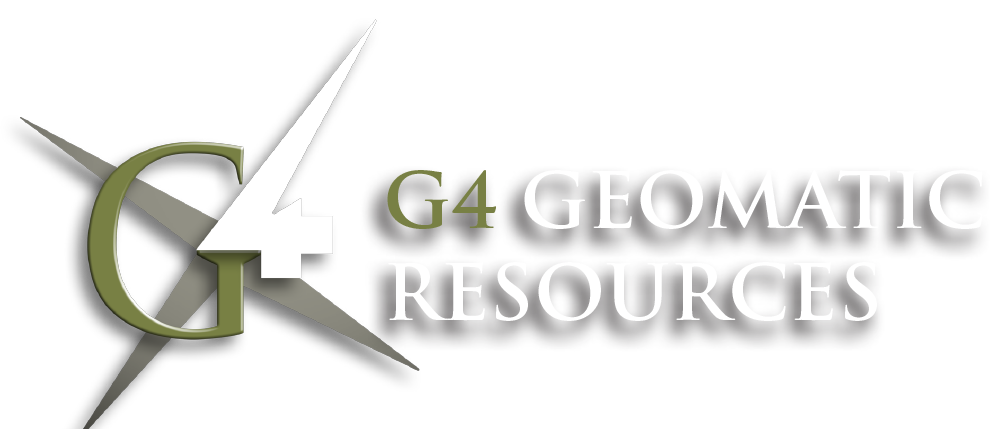Leica Captivate will now export to Trimble Business Center (TBC). This is great news for existing Trimble users that have been hesitant to make that jump from Trimble to Leica. This will now give the customer a choice to use Leica equipment and TBC until they can make the complete transition into Leica Infinity. This article will cover a few of the following topics: benefits to using TBC with Leica equipment, supported features, and the export process.
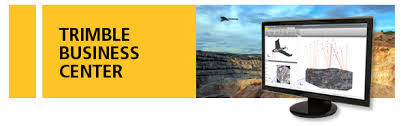
It should be noted that this article is just for informational purposes…to really get the best user experience out of Leica Captivate is recommended that you use Leica Infinity to process your survey data.
If you are an existing user and you have been wanting to make the jump to Leica equipment, but can’t afford to make the move all at once; this will give you the chance to use Leica equipment with your existing TBC software. This will also give Leica customers the chance to share their data with Trimble users. I must have gotten that question many times from Leica customers, “I am working on a project where I need to export my data to TBC, so that the contracting firm can use it. How do I export my Leica Captivate field data, so that it can be imported into TBC.” I would have to give them the bad news that this wasn’t possible; until now.
Some of the Leica Captivate features that are supported by TBC include a lot of your basic functions. (Listed below is our best knowledge of what is possible with this survey process and has not been fully tested.)
Total Station data:
* All Leica Captivate total station setup methods
* Setup information (point ID, instrument height, instrument model etc)
* Observation information
* Creation and adjustment of traverses
* Creation and adjustment of survey networks
GNSS Measured Data:
* RTK base station information
* All baseline information
* Creation and adjustment of survey networks within TBC
* GNSS measured points are imported with WGS84 coordinate values
Image Data:
* Import of images attached to measured points
* Panoramic images attached to total station setups
* Measuring from images
Much more is possible, but has not been tested.
Leica Captivate has made the export process quite simple. The process listed below will give you example of how to export and what is needed:
1. Contact your local Leica Geosystems dealer to get access to the following files:
- Feature Code Processing file that will allow TBC to recognize the codes that imported from Leica Captivate.
- TBC XML style sheet that will be used in Leica Captivate, so that the file can be exported into a jxl format.
2. Once files are imported into both TBC and Leica Captivate; you can export the survey data from Captivate using the Export Data/Stylesheet routine using the stylesheet listed above.
3. Then simply import the survey field data into TBC and run the Process Feature Codes routine to connect your linework.
It is no secret that sometimes competitive software’s don’t play well together, but this a step in the right direction. This just might be the chance for a Leica user to collaborate with a Trimble user on projects where there are many hurdles to jump through.
If you have any questions, you may contact me about the process:
John Escalante | john.escalante@g4spatial.com
G4 Spatial Technologies has a proven reputation for offering the best support and service in Texas. With a professional staff, G4 is able to offer our clients the latest surveying and construction equipment and techniques. G4 provides thousands of products from many quality manufactures that help us build custom solutions for your business.
G4 Spatial Technologies is the premier Leica Geosystems dealer in Texas.